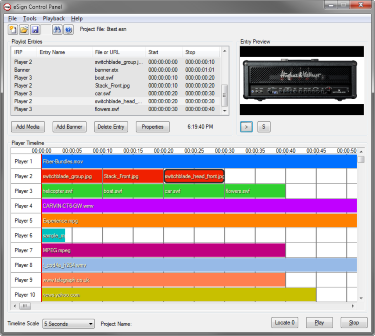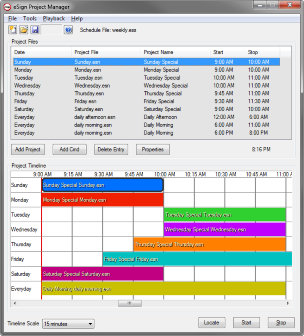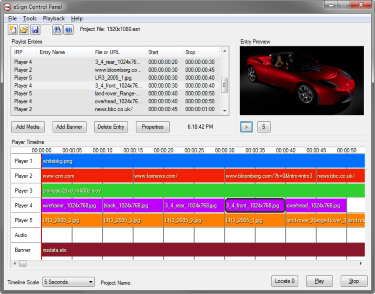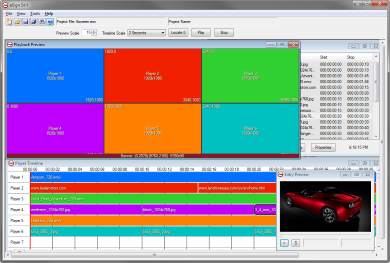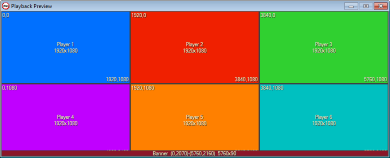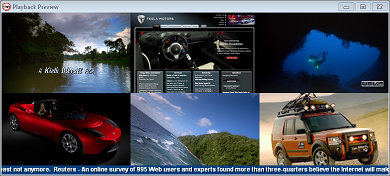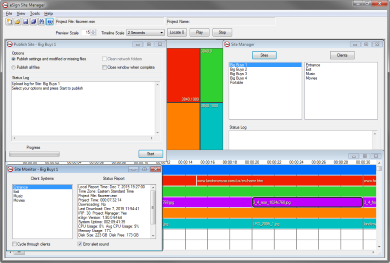eSign Standard 10/20/30
eSign Standard playback client is a powerful multi-screen client player
for digital and electronic signage. eSign provides an efficient
system to display public information into many markets including;
retail, food service, command and control, education, museums,
surround / virtual reality movie playback and
much more. eSign has a simple and easy to use unified interface for
both player and content management in one installation.
- Available with 10, 20 or 30 players/zones
- Supports industry standard image and video formats
- Unlimited playback zone layout, create your own templates
- Supports scaled/zoomed display of websites with auto-refresh of changes or updates
- Standalone operation, network ready with
Site Manager
- Simple easy to use UI, drag and drop single and multiple
files
- Timeline display for Individual players (playback zones)
- Playback zones on a single
screen or over multiple screens
- Text banner player and audio player
- Independent asynchronous loop points for each player
- Network ready with eSign Site Manager (optional)
- Position playback anywhere on single or multiple screens
- Project Manager for daily, weekly and specific date
scheduling and new Manual Mode for random playback
Still image: BMP, GIF, JPG, PNG, TIF
Video: MPG, AVI, WMV, ASF, MOV/MP4*
Audio: MP3, MID, WAV, MPA, AIF, Streaming
Web: local content or http URL website
Banner: Plain text or RSS feed
Adobe: SWF*
* Requires downloadable add-in or codec
Windows 7 64 bit, 8 GIG RAM
Windows 8.1 64 bit, 8 GIG RAM
Windows 10 64 bit, 8 GIG RAM
Additional memory may be required based on complexity of content or number of graphics cards and displays
Quad Core CPU or better
Open USB port, 5MB diskspace
Network/internet connection for WebView
High performance video card recommended for multiple simultaneous video playback
|
Request eSign demo software
eSign 10/20/30 editor/playback Interface
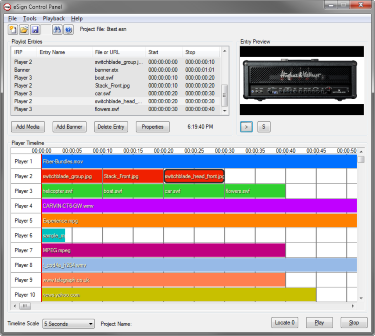
eSign Project Manager
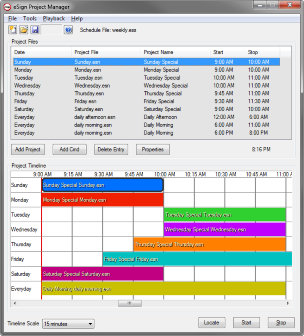
|
 Home-ProductsDiscounts/Rebates
Home-ProductsDiscounts/Rebates